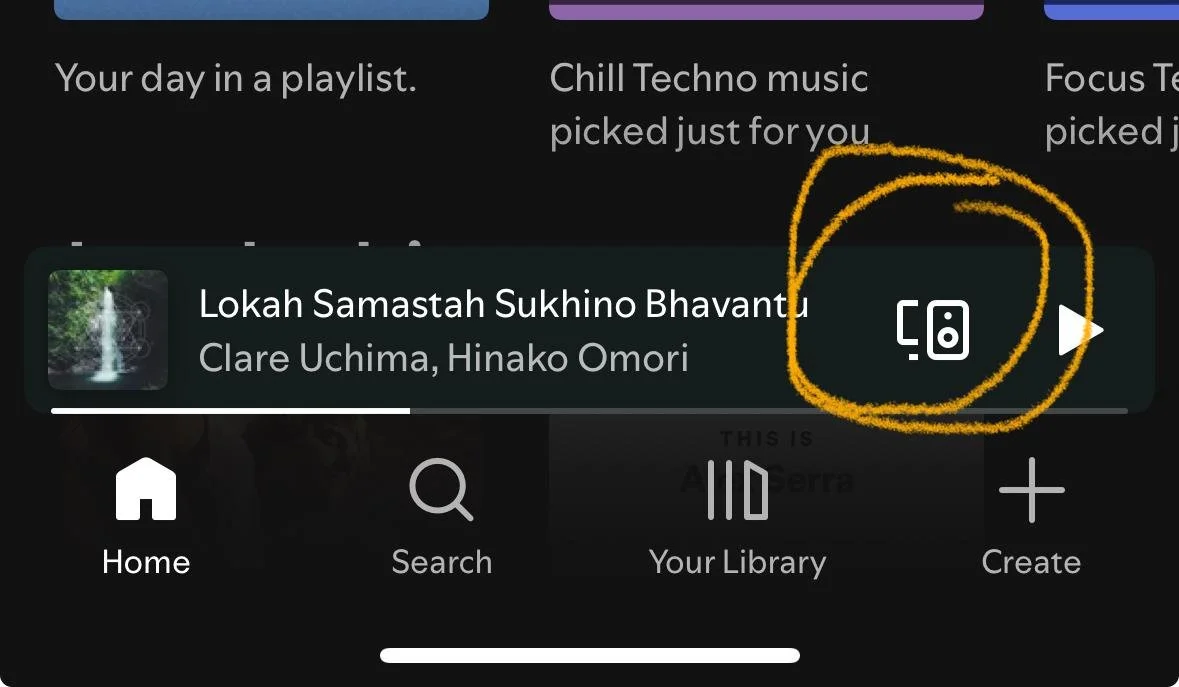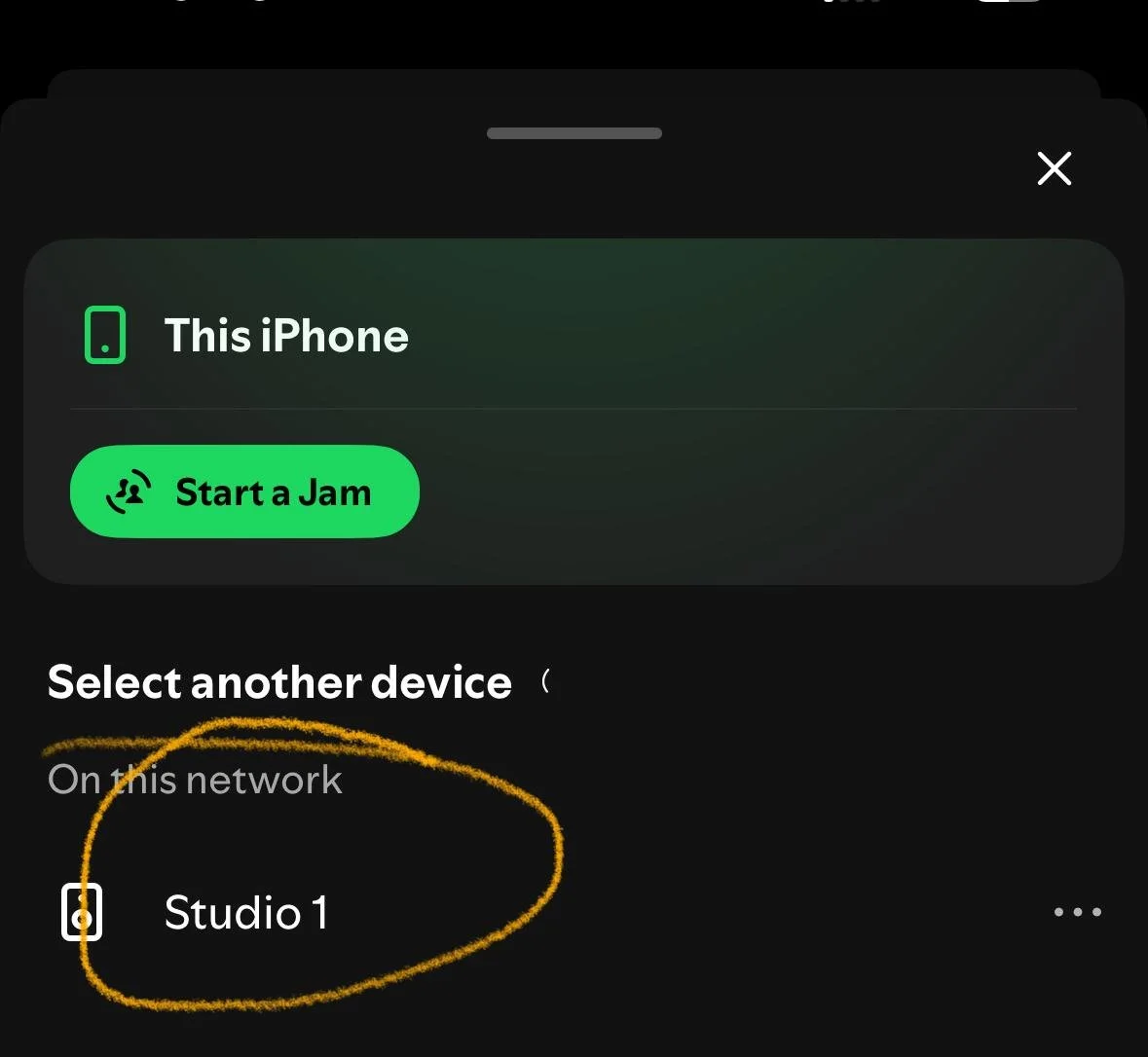STUDIO & TEACHER MANUAL
FACILITATOR TOOLS
-
Find a more concise overview of the conditions in English in this doc.
Teachers with regular classes will receive this rental contract from us (in German).
-
Every teacher has their personal Admin sheet, shared with you by email. In this sheet we will put the amount of students and profit via USC and via Bsport.
You will add the number of students and the amount of people paying to you directly (whether in cash, Paypal or via your own booking systems)
Important dates:
Before the month starts, fill out your classes of both studios in the Admin sheet, this calculates the minimum rent to pay. We will send out an invoice accordingly, unless you have rental contract with us. Then these points are important:
List all your regular classes with the duration according to your contract (whether you taught them or not)
If you subbed your regular class out, add a note (“subbed by X), so we can refund the rent with the payout
Any additional subs you took, put the duration “0” as no rent was paid in advance
After each class, or latest by the end of the month, fill out any revenue received by you and the number of students in the Admin Sheet. Deadline 1st day of the next month.
We will do the same for any bookings via our booking system & USC. Once you admin sheet is ready for invoicing we’ll give you a short heads-up via Whatsapp
-
In your Bsport teacher account you can see the net revenue per class under Payroll. That’s the same amount you see in your Admin Sheet under Bsport. This amount doesn’t include USC as this is a €0-ticket in Bsport.
We have a 24h cancellation period in Bsport. If someone cancels within this time frame you’ll still get paid for this person. In USC we have a 12h cancellation period, nevertheless 99% of late-cancellations we don’t get paid from them, due to new rules they implemented by the end of 2023. No-shows from both USC and Bsport you always get paid.
Net (netto) revenue:
USC €8,00
Drop-in 45/60 €12,61
Drop-in 75/90/120 €15,13
5-class €12,61
10-class €11,76
Kreuzberg Trial Pass €9,24
Monthly unlimited €4,54
Monthly unlimited (reduced) €3,57
Monthly unlimited* €0,00 (Karma Yogis)
-
Dharma Studios Berlin
Streufert - van der Weijde GbR
Kienitzer Straße 98
1. HH, 1.OG
12049 Berlin
Find the amount to invoice in your Admin sheet in the tab Overview under PayoutPlease invoice the amount as “Buchungen Bsport & USC Yoga” / “Bookings Bsport & USC Yoga” (“Yoga” can be replaced if you offer something different), for the period of the month (don’t list single classes).
Note that you are invoicing us as a facilitator who rents a room at Dharma Studios and we payout the income that came in via our central booking systems. We are not “hiring” you as a Yoga teacher etc.
Deadline: 15th of the next month -
To do the check-in in your browser and to edit or cancel your classes you need a staff account. This is your login:
https://backoffice.bsport.io/
Email: NAME@dharmastudios-berlin.com
Password: received by email -
In Bsport you have your personal account with your regular email.
This account has member access to book classes and teacher access where you see your Bsport payroll (showing the net income per class of all bookings except USC - this is the amount we put in your Admin Sheet).
To do the check-in for your class from your phone with the Dharma Studios Berlin App, you need to check-in with this personal account (your regular email).
-
If you’re not available to teach your class there are two options. If your prefer to cancel the class completely, please let us know in advance.
Option 1:
Use the Whatsapp Subs-group to see if any of the other teachers can sub your class. In Bsport click on EDIT in your class (this only works in the browser, not in the app). Change the class name (if needed) to the class type of the sub teacher. And add their name under “Substitute teacher”. This way it’s clear in Bsport that it’s a temporary sub of your class.
Besides the regular option of selecting the class type of the sub teacher, if you prefer to keep the original class type, then you can still adjust the title and description. When you edit the class you can choose “custom name” next to the class type. There you can add for example "subbed by ..".
• As a sub teacher it’s possible to change the class duration if you prefer to teach longer or shorter than the original class length (only if the schedule allows of course)
• Important by choosing the class type and adjusting the length, is to make sure the right drop-in price is connected (!). Each class type is connected to either the 45/60 min drop-in €15 or 57/90/120 min drop-in of €18. So choose a class type of the same length or use the “custom name” option to manually replace the title and description.
Option 2:
If you prefer an external teacher to cover your class, then add “Guest Teacher” as substitute teacher in Bsport. You are responsible to explain the studio to this sub. We have a special login for guest teachers, so they don’t have to use your account. Please inform us by email beforehand about this. You will pay the minimum rent and invoice us as usual. You sub will invoice directly to you.
-
*Class edits always need to be done in the browser, it's not possible in the Bsport app
Number of participants
By experience the big room works best with max 30 students (5 rows of 6 people) and the small room with 24 students (4 rows of 6). 7 in a row is possible, but not everyone might feel comfortable.
You can edit the maximum number of participants by yourself. Go to your class > EDIT. On the top you find the total available slots and lower down the maximum number of USC-bookings. This way you can keep a few spots free for Drop-ins in case the class books out on USC.
After adjusting the numbers, click NEXT, you can the activate Do you want to modify similar sessions according to these new conditions? if you want to adjust future classes as well.
Facilitators who use their own booking system or USC next to the studios, make sure to align the numbers of both systems so the class doesn't overbook.
-
The profession of "teacher/coach/trainer" belongs to the category of freelancers that are obliged by German law to register with the Deutsche Rentenversicherung (more info here). It doesn't mean you have to actually pay: If your profit stays under €538 a month / €6456 per year, then you're free of charge. The only obligation is to register with them within 3 months of starting your business (i.e. registering at the Finanzamt). They inquire once a year for last year's profit as a teacher, and if you stayed under the limit of €6456 then they leave you alone for another year.
We inquire about this cause if the Deutsche Rentenversicherung checks us, they may charge us the pension fee for the teachers up to 4 years back.
-
Find all our studio logos in this folder and pictures of the studio here to create your own content.
We will reshare your Instagram stories twice a day: around 12 midday and late evening. It’s highly recommended to promote your class at least 24h before.
We can create a collaborator post to promote you as a teacher of the studio and your class(es)
On your personal page on our website (dharmastudios-berlin.com/NAME) we can link to any events you’d like to promote (e.g. retreats, workshops).
You can put your flyer or business card in the studio on the small shelves. It’s possible to hang a poster, please discuss in advance.
-
At the opening of the studio we did a survey among the teachers to agree on what to pay for each others' classes.
Many teachers are used to practice for free in the studios where they teach. These are usually studios with fixed payment and practicing for free is a 'goodie' on top from the studio.
Free participation or an affordable price fosters community and we'd love our studio to be a place where we practice as well
We do like the idea to support everyone's work (financially). We have 30+ teachers in the team and extra participants in the class do take energy from the teacher.
What to pay when visiting other classes at Dharma's?
If you have a USC membership, you can check-in to your own classes and use your credits for classes of other teachers
€5 donation in cash (or Paypal - no invoice)
If you plan to take a lot of classes at the studio get the monthly unlimited (either the full price or discounted, whichever you can afford)
Free participation if money is an issue. Suggest a different kind of exchange: making a story in social media about the class, helping with check-in, etc
Studio tour Neukölln (we only have different speakers nowadays, more info under soundsystem!)
Neukölln
Before clasS
-
There are 3 locked doors:
The door downstairs to enter the building
The fire door: this is the first door on the 1st floor, with the DHARMA STUDIOS letters.
The studio door: this is the 2nd door after the fire door, to actually enter the studio
If the door downstairs in the courtyard is closed, use code 1379 on the key pad on the right top corner.
The first teacher of the day will turn the lock out of the door downstairs & the fire door, so they can't close anymore. It can happen that neighbours close the downstairs door, then you need to take the key to turn the lock out again, otherwise your students can’t come up. Do not block this door with a stone to keep it open.
All keys are in the key box on the first floor. When you stand in front of the fire door, look over your right shoulder. The code is shared to you directly and will change every few weeks.
Always put the keys back in the key box after opening the doors, don't take them with you into the studio. During your class there might be another teacher or Space Care member arriving who needs to be able to open the door.
During the Ashtanga Mysore slots, the studio door stays open as well with the lock turned out (students are coming in at different times). To make sure this is not directly visible from the staircase, please keep the fire door ‘closed’ (still with the lock turned out).
At all other classes open the fire door completely against the wall so students can easily walk in. Close the studio door during class. If you expect some students to come late, you could start class and walk out briefly after 5 minutes to close the studio door.
Make sure the students put their shoes on the shelves inside the studio. Due to fire regulations we’re not allowed to have shoes in the yellow hallway.
-
Upon arriving to the studio, please turn on:
the lights in the dressing room
the “moon” light behind the check-in desk
the salt lamps
the light at the Shiva statue on the table
the light in the studio if you like. The left button is the ceiling light. By pressing it for a longer time it you can dimm the light. The right button is the light on the back wall.
-
Check our schedule here and look in the tab of the correct month.
The left column is the bigger room, the right column the smaller studio.
Also in Bsport you can see that we usually open up 25 spots for the big room and 20 for the small room.
-
When we create the classes in Bsport, we usually set 25 spots for the big room and 20 for the small room. Both are on 20 spots for USC.
You can adjust this yourself if you see the class is almost booked out. The big room can fits 30 mats and the small one 24. For Yin classes 25 & 20 works best, as the props take quite some space.
-
In each studio we have a dehumidifier. Turn them off upon arrival to the studio. It's placed in the corner with the white side to the front (see picture below!)
-
Before students arrive, double-check:
if both toilets have toilet paper (there’s an extra roll above each toilet door). Extra rolls are behind the mirror (press the right lower corner of the biggest mirror to open/close)
If the studio looks tidy. Sometimes we encounter problems with our vacuum robot Dreamy. If you see your room is dusty, take the blue floor mop that’s standing behind the studio door. With that you can walk in a few minutes through the room to take the dust away.
If you have more time: there’s a cableless Dyson vacuum cleaner under the desk. Connect the parts and make sure to put it back to charging afterwards
-
Are all found in the drawers in the kitchen!
TEA - If the thermos with tea is empty, boil a full kettle of water and put two tea bags of your choice. Wash any used classes and put them to dry on the towel.CANDLES - there’s a candle on the small altar in each studio and two in the foyer: on the desk and table. Please refrain from putting candles in random places in order to avoid wax-mess.
INCENSE - there’s a holder on the small altar in each studio and on the altar in the foyer.
LIGHTER - in the drawer with the cutlery and usually on the altars in the rooms
-
We have our guest WiFi that the students can use as well:
Dharma Studios Berlin
Password » Yoga2024If you want to use the Sonos speakers in the big room you need to connect to a different network:
FRITZ!Box 7530 WO
Password » Dharma12?!(more info under “soundsystem”)
-
Open the check-in for your class either via the Dharma Studios Berlin app or in your browser (can be on your phone or on a tablet/laptop). Both have a different login (see account info under “Facilitator Tools”.
Put students who booked via Bsport (drop-in, 5x/10x pass, monthly unlimited) manually on “present” when they arrive.
“Book for a friend”
When a student has bought a “2x Drop-in” ticket, it doesn’t mean they already paid for a friend. If they actually used the “book for a guest” option, then this friend is also listed in your class (also with the “2x Drop-in” ticket), otherwise there’s not payment for this 2nd person.The “2x Drop-in” pass simply means they bought 2 credits (like a 5x pass), so they can also visit 2 classes with that by themselves.
IF someone shows up with a friend and bought the “2x drop-in” or has a 5x or 10x card, but didn’t put their friend into the system, then you can simply add the student 2x to the class. This is not possible in the app, you need to login to the browser.
Go into the booking of your class, find the student via the search field and choose “Book in”. Then you get to see which passes the student owns and you press the yellow button to book the student into the class with that pass.
-
USC students always need to scan the barcode before the end of class (there is no manual check-in or cancellation possible from our side, so you can’t check in USC-members by putting them on “present” in Bsport!). Let them show you the green screen, to make sure the check-in was completed, otherwise they will receive a no-show fee from USC. In Bsport the USC-members will automatically turn yellow (“present”) after they checked-in correctly.
If the check-in is not working it’s usually one of these 3 reasons:
no network —> let them connect to the WiFi (Dharma Studios Berlin » Password: Yoga2024, this is also written on the USC stand on the desk)
scanning the barcode of the wrong account: the yellow stand is from the Dharma Studios Account (the other ones are the personal accounts from Nico, Juliette, Michelle, Rodrigo, etc.)
If the student can’t/forgot to check in: let them contact USC about this to get the check-in manually added, we can’t help there.
In USC there is our studio account “Dharma Studios Neukölln”, as well as the accounts of several independent teachers. Please educate the USC-students about this hack, as some are confused with our different accounts:
If they search for “Dharma” under “Classes” they can see our full schedule of all accounts and both studios combined.
For each account USC-members have either 4 (M) or 8 (L, XL) check-ins. If they search for “Dharma” under “Venues” they can look at the offerings of each account individually.
You can try this out yourself in the USC-App, even if you’re not a client of them.
-
We rent out our mats for €1, there’s a round beige box with gold letters under the desk for the money.
ONLY students with a drop-in ticket and Space Care takers (Karma Yogis, recognizable by the “Monthly Unlimited*“ (with asterisk>*) pass) you can give a mat for free.
“Monthly Unlimited”, “Monthly Unlimited (ermäßigt)”, 5- & 10 class passes pay as usual.Make sure to roll any hanging mats that are dry before class, so there’s space after class.
Important: the Liforme mats need to be rolled with the colour (top) side outside!
-
In the big room we have 2 Sonos Five speakers. You need to connect to them via WiFi:
>> Connect to FRITZ!Box 7530 WO (not the FRITZ!Box 7530 WO - 5G or Dharma Studios Berlin)
>> Password: Dharma12?!In Spotify click on the speaker symbol next to the song you are playing (see picture below) and then select Studio 1. Sometimes it needs a moment for “Studio 1” to appear.
If for some reason you don’t manage to connect to Sonos, then we have a backup bluetooth speaker (Soundcore Boombox) under the check-in desk.
In the smaller room there’s a Yamaha bluetooth speaker. Use the little remote to turn the speaker (and the nice light!) on and press the bluetooth button to connect. If you have connected before and have difficulties to connect again: either remove the device from your list and turn bluetooth and the speaker on/off or unplug the speaker and then try again.
Neukölln
after class
-
Tell the students to clean the rental mats with the spray and towels that are provided.
Make sure you are at the desk after class to direct students to hang the mats to dry instead of to roll them.
The best way to hang the mat over the bar, is to hang it over your forearm and then ‘lift’ it in.
If there’s no space to hang, let the students place the mat on the floor in the back of the studio (close to the door). They should be dry before the next class starts and then you take them out of the room, roll them in the foyer and put them back in the closet.
-
In summer we only put the dehumidifiers on during the night. If the nights are warm enough, leave some window(s) open. In the smaller studio leave only the last window open so people can’t get in via the scaffold.
In winter please turn the dehumidifier on in the evening as well during the day if the air got humid during your class. Please always turn it on during the day in the small room as this room is too humid in winter due to the Mysore practice in the morning.
» Roll the dehumidifier away from the wall with the cable in the air, so Dreamy can’t get stuck
» Check if the water tank is empty (you can pull it out from the front)
» Turn it on and click 3x “mode” to turn it on “continuous” -
Please make sure to:
air the room after class
In Winter put the dehumidifiers on (unless there’s a class right after you). In Summer keep one or more windows open (depending on the temperature)
Make sure all props are back in an orderly manner
Wash any used tea glasses
Make sure there are no cables on the floor (of the salt lamps, dehumidifiers and at the desk) that Dreamy (the robot) could get trapped in while vacuuming
Basically check if the studio is ready to receive the next class
Turn the lights & candles off (unless there’s a class right after)
After the last class
Close the studio with the key from the keybox.
Close the first door (with the DHARMA STUDIOS letters) by pressing the Tür schließen button on the wall on the left hand side (don’t pull the door!).
Close the door downstairs by removing the stone (in summer) or unlock the door with the key so it closes and put the key back into the key box.
Kreuzberg
Before clasS
-
The front gate should be open between 06:00-22:00. If someone closed it call/write us immediately for further instructions (Michelle, Anna, Juliette, Nico)
Our keybox is in the tunnel between the 1st & 2nd courtyard. Ask us for the code. There’s a key for the outside door to the staircase (this key is also for the gate in case someone locked it) and a key to our studio in there.
Make sure to always lock the keybox again, so our code is not visible to others!
We now have a buzzer system in the studio that opens the door downstairs as well as the gate at the street when your students ring the bell. You can mute the bell during class by pressing the top right button, a red light will turn on. Please don’t forget to unmute it after class.
-
There are 3 switches in the main room (see video below). Two for the spotlights above the windows: behind the door to the hallway/wardrobe and close to the kitchen. And one for the 4 main ceiling lights next to the check-in desk. You can choose how much light fits your class.
Please turn on the salt lights.
-
When we create the classes in Bsport, we usually set 40 spots of which max 35 spots for USC.
You can adjust this yourself if you see the class is almost booked out. This studio can hold easily 50 peole!
-
Before students arrive, double-check:
if both toilets have toilet paper and there are enough paper hand towels (there are extra in the drawer below the sink or in the storage room next to the kitchen)
If the studio looks tidy.
-
TEA - coming soon
CANDLES - coming next week
INCENSE - there are incense & matches on the golden table
-
We have our guest WiFi that the students can use as well:
Dharma Studios Kreuzberg
Password » Yoga2025 -
Open the check-in for your class either via the Dharma Studios Berlin app or in your browser (can be on your phone or on a tablet/laptop). Both have a different login (see account info under “Facilitator Tools”.
Put students who booked via Bsport (drop-in, 5x/10x pass, monthly unlimited) manually on “present” when they arrive.
“Book for a friend”
When a student has bought a “2x Drop-in” ticket, it doesn’t mean they already paid for a friend. If they actually used the “book for a guest” option, then this friend is also listed in your class (also with the “2x Drop-in” ticket), otherwise there’s not payment for this 2nd person.The “2x Drop-in” pass simply means they bought 2 credits (like a 5x pass), so they can also visit 2 classes with that by themselves.
IF someone shows up with a friend and bought the “2x drop-in” or has a 5x or 10x card, but didn’t put their friend into the system, then you can simply add the student 2x to the class. This is not possible in the app, you need to login to the browser.
Go into the booking of your class, find the student via the search field and choose “Book in”. Then you get to see which passes the student owns and you press the yellow button to book the student into the class with that pass.
-
USC students always need to scan the barcode before the end of class (there is no manual check-in or cancellation possible from our side, so you can’t check in USC-members by putting them on “present” in Bsport!). Let them show you the green screen, to make sure the check-in was completed, otherwise they will receive a no-show fee from USC. In Bsport the USC-members will automatically turn yellow (“present”) after they checked-in correctly.
If the check-in is not working it’s usually one of these 3 reasons:
no network —> let them connect to the WiFi (Dharma Studios Kreuzberg » Password: Yoga2025, this is also written on the USC stand on the desk)
scanning the barcode of the wrong account: the yellow stand is from the Dharma Studios Account (the other ones are the personal accounts from Nico, Juliette, Michelle, Rodrigo, etc.)
If the student can’t/forgot to check in: let them contact USC about this to get the check-in manually added, we can’t help there.
In USC there is our studio account “Dharma Studios Kreuzberg”, as well as the accounts of several independent teachers. Please educate the USC-students about this hack, as some are confused with our different accounts:
If they search for “Dharma” under “Classes” they can see our full schedule of all accounts and both studios combined.
For each account USC-members have either 4 (M) or 8 (L, XL) check-ins. If they search for “Dharma” under “Venues” they can look at the offerings of each account individually.
You can try this out yourself in the USC-App, even if you’re not a client of them.
-
We rent out our mats for €1, there’s a box at the desk for the money.
ONLY students with a drop-in ticket and Space Care takers (Karma Yogis, recognizable by the “Monthly Unlimited*“ (with asterisk>*) pass) you can give a mat for free.
“Monthly Unlimited”, “Monthly Unlimited (ermäßigt)”, 5- & 10 class passes pay as usual. -
We have 2 Teufel speakers (see video below). They are already connected with a cable. Turn them on and connect to the right speaker via Bluetooth.
In case the speaker needs to charge: the cables are under the desk.
Video lock staircase
Video lock studio door
Studio tour Kreuzberg
kreuzberg
after class
-
Tell the students to clean the rental mats with the spray and towels that are provided and hang them back.
If the mat happens to be very wet leave it on the ground to dry until you leave.
-
Please make sure to:
air the room after class
Make sure all props are back in an orderly manner
Wash any used tea glasses
Make sure there are no cables on the floor or other items Dreamy (the robot) could get trapped in while vacuuming
Basically check if the studio is ready to receive the next class
Turn the lights & candles off (unless there’s a class right after)
Lock the studio and put both key back into the key box.
After the last class of the day please close the gate at the street (simply closing the doors, not locking with the key). This is an important request from the landlord.